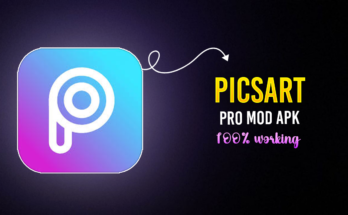Photography has always been about capturing moments, emotions, and stories in their purest forms. With the rise of AI and image editing technologies, even the smallest details in a photo can be altered or enhanced. One such challenge many photographers and editors face today is removing masks from photos—whether for artistic, restoration, or professional purposes.
In this comprehensive guide, we will explore various techniques, tools, and ethical considerations involved in removing masks from photos. Whether you’re an amateur or a professional editor, this blog will serve as your go-to resource for mastering this specific aspect of photo manipulation.
Understanding the Purpose of Mask Removal
Removing masks from photos may sound simple, but the intent behind it varies greatly depending on the scenario. Some common reasons include:
1. Restoration
- Many old or damaged photos feature masking artifacts, such as blotches or faded sections, which need to be removed to restore the image to its original state.
2. Artistic Adjustments
- Artists and designers often remove or manipulate masks in photos to achieve specific visual effects or themes.
3. Professional Editing
- Businesses may require clean, unmasked images for marketing campaigns, product photos, or employee portraits.
4. Facial Recognition Improvements
- In a time when facial masks became ubiquitous, improving facial recognition for software or archival purposes often involves removing or digitally reconstructing unmasked faces.
Methods for Removing Masks from Photos
There are several ways to remove masks from a photo, ranging from manual editing techniques to AI-powered tools. Let’s explore these methods in detail.
1. Manual Mask Removal Using Photo Editing Software
Traditional photo editing tools like Adobe Photoshop, GIMP, and CorelDRAW offer precise ways to remove masks from photos. While these methods require time and expertise, they provide unparalleled control.
Step-by-Step Process:
- Open the Image: Load the photo into your editing software.
- Use the Clone Stamp Tool: Duplicate textures and skin tones near the mask area to cover it seamlessly.
- Utilize the Healing Brush: Blend colors and textures to ensure there are no harsh edges.
- Fine-Tune Details: Adjust the brightness, contrast, and shadows to match the overall photo.
- Zoom and Review: Always check the edited section at multiple zoom levels to ensure precision.
Tips for Success:
- Use layers to preserve the original image and experiment with different techniques.
- Always match the skin tones and textures surrounding the mask area.
2. Leveraging AI Tools for Mask Removal
With advancements in artificial intelligence, removing masks has become significantly easier and faster. AI tools analyze the image, detect the mask, and reconstruct the hidden parts using deep learning algorithms.
Popular AI Tools for Mask Removal:
- Adobe Photoshop Neural Filters
- Uses AI to reconstruct masked areas by predicting underlying textures and features.
- Remove.bg
- Primarily designed for background removal but can also help isolate and adjust masked areas.
- DeepAI
- Offers AI-powered image editing solutions that include mask removal and reconstruction.
- Runway ML
- A versatile AI tool for creatives, capable of generating highly realistic edits.
How It Works:
- Upload the image to the tool.
- Use the mask removal or “inpainting” feature.
- Let the AI analyze and edit the photo.
- Adjust the results manually for finer details.
Advantages of AI Tools:
- Quick and efficient.
- Minimal effort required for realistic outcomes.
- Ideal for batch processing multiple photos.
Limitations:
- May struggle with complex or heavily detailed images.
- Results can sometimes appear artificial or over-processed.
3. Mobile Apps for Quick Edits
For those on the go, mobile apps offer convenient solutions to remove masks from photos. These apps come equipped with intuitive tools and AI-based features for fast edits.
Recommended Apps:
- Snapseed (Google): Includes healing and clone tools for mask removal.
- PicsArt: Allows users to paint over masks and blend areas seamlessly.
- Facetune: Popular for editing portraits, including reconstructing facial features.
Steps to Remove Masks Using Mobile Apps:
- Import the image into the app.
- Select the editing tool (healing, clone, or AI reconstruction).
- Adjust the affected area using touch gestures.
- Export the final result.
When to Use Mobile Apps:
- For quick edits or social media-ready results.
- When high-end software is unavailable.
Challenges in Mask Removal
Removing masks from photos isn’t always straightforward. Editors often face several challenges:
1. Lack of Source Information
If the mask covers critical facial features, such as the nose or mouth, reconstructing these parts can be difficult without reference material.
Solution:
Use other photos of the subject or AI tools to predict the missing features.
2. Blending Issues
Ensuring the edited area blends seamlessly with the rest of the photo requires careful attention to details like lighting, shadows, and textures.
Solution:
Use advanced blending tools in editing software and manually adjust contrast and brightness.
3. Over-Processing
AI tools sometimes produce over-processed or unnatural results, especially with complex images.
Solution:
Combine AI tools with manual editing for a more realistic outcome.
Best Practices for Removing Masks from Photos
1. Work Non-Destructively
- Always work on a copy of the original image or use layers to preserve the original file.
2. Focus on Realism
- Pay close attention to skin tones, lighting, and shadows to ensure the edited area looks natural.
3. Use High-Resolution Images
- Higher resolution photos offer more detail, making edits more seamless.
4. Leverage AI as a Starting Point
- While AI tools can save time, always refine the results manually for a polished finish.
5. Practice Patience
- Perfecting edits, especially for complex photos, takes time and effort. Don’t rush the process.
Ethical Considerations in Mask Removal
With great power comes great responsibility. Editing photos, especially when altering significant features, raises ethical questions.
1. Consent and Privacy
- Always obtain consent from the photo’s subject before editing their appearance.
2. Misrepresentation
- Avoid using edits to mislead or deceive viewers, particularly in journalism or legal contexts.
3. Context Matters
- Consider the purpose of the edit. For example, restoring an old family photo is ethical, but altering someone’s identity without permission is not.
Advanced Techniques for Professionals
For seasoned editors, advanced tools and techniques offer even more control over mask removal:
1. 3D Modeling for Reconstruction
- Use 3D modeling software like Blender to recreate facial features or objects hidden by the mask.
2. Advanced Masking Techniques
- Photoshop’s advanced masking tools allow for precise isolation and editing of masked areas.
3. Neural Network Training
- Train custom neural networks to recognize and reconstruct masked areas for specific projects.
The Future of Mask Removal in Photography
As technology evolves, the process of removing masks from photos will become even more sophisticated. Here’s what the future holds:
1. Real-Time Editing
AI-powered cameras may soon offer real-time mask removal, allowing photographers to see unmasked versions instantly.
2. Hyper-Realistic Reconstruction
Advances in deep learning will enable hyper-realistic reconstruction of masked areas, indistinguishable from reality.
3. Ethical AI Filters
Future tools may include built-in ethical safeguards to ensure responsible editing.
Conclusion
Removing masks from photos is a blend of art and science, requiring technical skills, creative vision, and ethical considerations. Whether you’re using traditional methods, AI tools, or mobile apps, the key to success lies in balancing realism with respect for the original image.
As technology continues to advance, this process will become even more accessible and precise. By mastering the techniques outlined in this guide, you’ll be well-equipped to tackle any mask removal project with confidence and finesse.